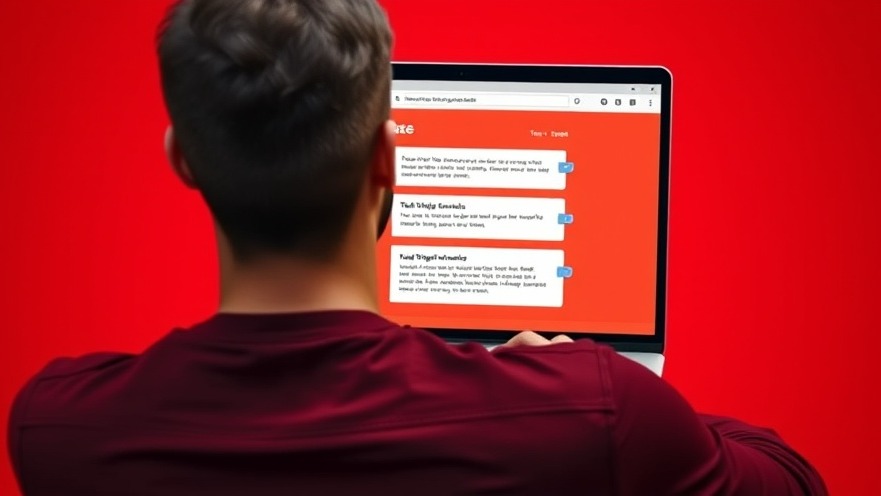
Why Text Blaze is a Game Changer for Digital Nomads
As a digital nomad, your work often traverses different locations, time zones, and communication tools. The freedom of remote work provides undeniable flexibility, but it also comes with challenges like managing communications efficiently. Enter Text Blaze: a powerful Chrome extension that can reshape the way you interact in your digital workspace.
Understanding Text Blaze: The Basics
Text Blaze serves as a text expansion tool that allows users to create custom keyboard shortcuts known as snippets. Typing a designated shortcut instantly replaces it with your pre-defined text, streamlining your everyday communication. Picture this: instead of typing "Thank you for your email; I'll get back to you soon" repeatedly, you simply type /ty and let the extension do the work. It works seamlessly across all applications within the Chrome browser—be it Google Docs, Gmail, or Slack—making it ideal for varied workflows and tasks.
Setting Up for Success: A Step-by-Step Guide
Getting started with Text Blaze is straightforward. After installing the extension from the Chrome Web Store, you create your Text Blaze account and are directed to a user-friendly dashboard. From here, you can define your snippets and organize them in folders for improved efficiency. With supportive features like dynamic fields, snippets can adapt to each specific situation, asking for input such as dates or names, which enhances personalization.
Speeding Up Your Workflow
Before integrating Text Blaze into my routine, I struggled with repetitive typing and frequent typos, especially given the number of emails I send daily. However, after incorporating a few basic snippets, the transformation was noticeable. For instance, I created /sig for my email signature and /ooo for out-of-office responses. This reduces typing time dramatically and minimizes errors, allowing you to focus your energy on what truly matters in your tasks.
How to Take Advantage of Dynamic Snippets
The advantage of using dynamic snippets cannot be overstated. By utilizing this feature, you can prompt yourself for input, letting the tool bridge gaps in a fluid conversation. For example, the /ooo snippet I crafted asks for the sender’s name, which not only personalizes replies but also enhances efficiency when responding to multiple inquiries throughout the day.
Exploring the Costs: Free vs. Paid Plans
Text Blaze offers a free tier with limitations—mainly around the number of snippets you can create and their functionality in form fields. If you find yourself frequently using snippets, however, the paid plans offer enhanced options that justify the cost. Weighing the benefits against your workload can help determine which plan suits your needs best.
Future of Productivity for Nomads: The Role of Text Expanding Tools
As the landscape of work continues to evolve, tools like Text Blaze are becoming essential for digital nomads looking to streamline their processes. The combined impact of a well-organized workflow and reduced typing time can lead to a better work-life balance—something every nomad strives for. This trend indicates a growing reliance on technology to facilitate the artistic and adventurous lifestyles that so many digital nomads aspire to.
Final Thoughts: Why You Should Consider Text Blaze
Text Blaze not only enhances productivity but also minimizes frustration associated with repetitive tasks. By simplifying your communication flows, you can redirect your energy towards creativity and growth in your profession. Whether you're drafting emails, filling out forms, or engaging in chat—this tool makes a significant impact on your daily routine.
Ready to reclaim your time and streamline your communication? Give Text Blaze a try and experience the potential benefits it offers, allowing you to focus more on what you love.
 Add Row
Add Row  Add
Add 




Write A Comment