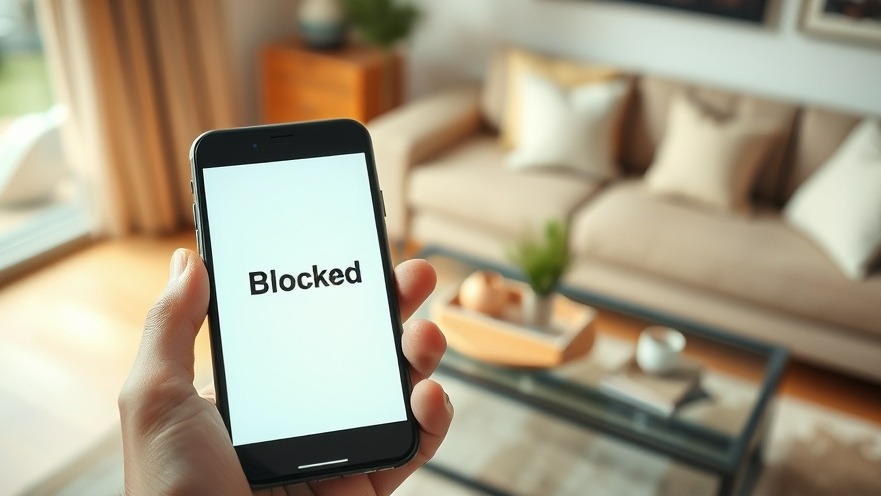
Steppin: The App That Transforms Your Footsteps into Screen Time
If you've ever found yourself mindlessly doomscrolling through social media, losing precious hours of your day, you're not alone. Many digital nomads and remote workers struggle to manage their screen time effectively. Among various strategies, the Steppin app emerges as a fresh approach that combines physical activity with productivity. So, how does it work? The Steppin app rewards users with screen time for every step they take, essentially making you earn your social media time through movement.
The Challenge of Doomscrolling
Doomscrolling has become a common culprit in productivity loss, especially for those of us who navigate the digital landscape daily. With the increasing reliance on smartphones and laptops, it’s easy to get caught in an endless cycle of notifications and feeds. Many users report an average screen time exceeding eight hours a day, which not only impacts productivity but also physical health. This is where Steppin aims to intervene, pushing us to engage physically before diving into the digital world.
My Personal Experience with Steppin
As a digital nomad myself, I downloaded Steppin out of curiosity. The app allows you to set preferences, aiming to balance your screen usage with your physical activity. Upon starting, I set a goal of walking at least 100 meters to gain one minute of screen time. Initially, it was a challenge to remember my walking goal amid my daily tasks. However, I noticed a gradual improvement in my energy levels and productivity.
The Value of Physical Activity
Incorporating walking into my routine didn’t just help reduce my screen time; it offered a plethora of benefits. Studies have shown that regular physical activity can enhance mood, promote better sleep, and even improve cognitive functions. For those of us confined to a workspace, integrating simple movements can rejuvenate our mindset and enhance creativity—an essential aspect for digital nomads.
Combating Phone Addiction with Mindfulness
One of the biggest lessons I've learned through my experience with Steppin is the importance of mindfulness regarding phone use. By consciously connecting my physical and digital routines, I inadvertently cultivated a healthier relationship with my devices. These small shifts in habits are powerful tools that anyone can leverage to regain control over their daily structure.
Future Insights: How Technology and Movement Will Coalesce
The Steppin app is a remarkable example of how technology can intertwine with wellness to promote healthier habits. Looking ahead, we may encounter more innovative applications targeting aspects of our lives that we often overlook. Envision a future where wearable technology not only tracks your fitness goals but also rewards you for your physical efforts in real-world scenarios.
Decisions You Can Make Today
Embracing the Steppin app—or similar tools—can empower you to reclaim your time and attention. Rather than scrolling aimlessly, you can create a structured routine that mandates physical activity before indulging in digital distractions. Additionally, consider designating specific times during your day for walking, allowing you to manage both physical wellness and your screen time effectively.
Emotional and Personal Reflections
Ultimately, the journey to reducing doomscrolling is deeply personal. For many, it encompasses trials, errors, and adjustments that resonate with their lifestyle and work preferences. As a digital nomad, understand that the balance between productivity and health is not merely idealistic but a necessary pursuit. The more we invest in our well-being, the more productive we become in managing our digital engagements.
In conclusion, the Steppin app provides an exciting and practical avenue to tackle screen time challenges. By turning physical movement into digital rewards, it creatively encourages healthier habits that resonate deeply with our increasingly virtual lifestyles. Don’t let doomscrolling derail your productivity; step up and take control today!
 Add Row
Add Row  Add
Add 




Write A Comment