
Mastering Google Sheets: Essential Formulas for Digital Nomads
For digital nomads who navigate the complexities of remote work, Google Sheets can be a game-changer. It enables you to organize vast amounts of information efficiently, thereby saving you precious time. In this article, we will explore how to make work so much easier with Google Sheets formulas, specifically designed for anyone who isn’t particularly fond of spreadsheets.
Understanding the Power of VLOOKUP
One of the most valuable tools at your disposal is VLOOKUP. This function saves you from the tedious task of scrolling through endless data by allowing you to search for a specific value in a designated range and returning a corresponding value from another column. The syntax is:
VLOOKUP(search_key, range, index, [is_sorted])For instance, =VLOOKUP("Saniya", B2:J3000, 9, FALSE) will search for 'Saniya' in column B and fetch corresponding information from the ninth column. It’s an incredible tool for quickly locating employee details, product specifications, or any data stored in structured tables. However, it’s essential to note that VLOOKUP only searches to the right, which could be a limitation for some users.
Revamping Your Calculations with SUMIF
The SUMIF function is another lifesaver that allows you to sum values based on specified criteria. Whether you are categorizing expenses or calculating sales totals, SUMIF(range, criteria, [sum_range]) makes this process straightforward. With this function, for example, =SUMIF(V2:V3000, " sums the amounts in column Z where column V has values under 1000. By handling this multi-step calculation for you, it ensures both accuracy and efficiency.
Combining Text with CONCATENATE
Merging textual data is effortless with the CONCATENATE function. If you ever need to combine names, emails, or create labels, this function allows multiple cells to be joined into one. For instance, using the formula =CONCATENATE(A1, " ", B1) will combine the contents of cells A1 and B1 while adding a space in between.
Future-Proof Your Skills with Google Sheets
As remote work continues to gain traction, proficiency in tools like Google Sheets will be invaluable. Learning these formulas not only enhances productivity but also prepares you for future valiant efforts in data management. By understanding these fundamental tools, digital nomads can ensure they stay ahead in an ever-evolving workspace.
Limited Time and Learning Investments
In a time-poor age, integrating these formulas into your routine can yield significant advantages. The time spent mastering formulas like VLOOKUP, SUMIF, and CONCATENATE will lead to exponential gains in the efficiency of your daily tasks. As you become proficient, the confidence that comes alongside can inspire you to explore more advanced features and tools, further boosting your productivity.
Empowering Your Work Style
Ultimately, knowing how to utilize Google Sheets effectively will empower you in your digital nomad journey. This skill helps streamline your processes and provides clarity in data management—key elements to not only survive but thrive while working remotely.
As you adopt these strategies, consider reaching out for more tips on making your workflow smoother. Establishing a robust foundation with Google Sheets is just the start—now it's your turn to innovate and adapt.
 Add Row
Add Row  Add
Add 

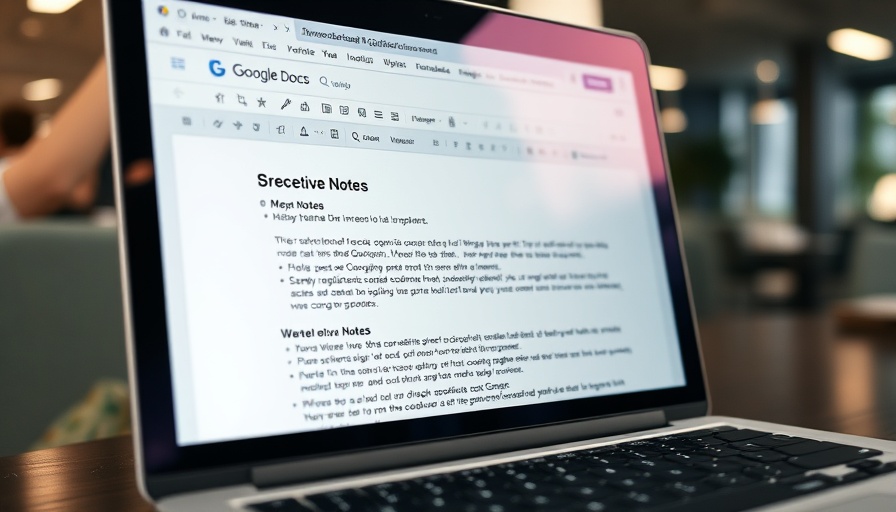


Write A Comment