
Transform Your Excel Experience: Unleashing the Power of Conditional Functions
While many casual users employ Excel solely for basic spreadsheets, the software has layers of functionality that can significantly enhance productivity for digital nomads and remote workers. Conditional functions are among those hidden gems, allowing users to automate complex logic and decisions seamlessly. Here’s how you can leverage these features to make your Excel sheets not just smarter but also more effortless to navigate.
Understanding the Basics: IF and IFS Functions
The cornerstone of conditional logic in Excel is undoubtedly the IF function. This versatile tool evaluates a specified condition and responds with different values based on whether the condition evaluates to true or false. For example, let’s say you’re remote managing a team and want to categorize performance scores. You can utilize the formula =IF(C2>3.5, "Satisfactory", "Needs Improvement") to classify performances efficiently.
However, as tasks grow in complexity, relying solely on nested IF statements can quickly lead to chaos. The introduction of IFS function revolutionizes this by allowing multiple conditions without the typical nesting that complicates readability. Imagine rewarding employees based on their ratings; the formula =IFS(AC2>=4, "$5,000", AC2>=3, "$3,000", AC2>=2, "$1,000", TRUE, "$0") structures performance evaluations neatly. This functional enhancement appeals directly to digital nomads seeking efficiency in managing diverse workloads.
Streamlining Processes with SWITCH Function
If your tasks involve direct lookups without the need for logical comparisons, the SWITCH function might be the solution. It replaces complex nested conditions with simplicity. For example, if you're maintaining a list of department codes in your HR spreadsheet, transitioning to SWITCH can simplify it significantly. Instead of laboriously nesting IF statements, you could use =SWITCH(B2, "HR", "Human Resources", "IT", "Information Technology", "FIN", "Finance", "Unknown") to generate clear and concise entries.
Real-World Applications for Remote Workers
These conditional functions can transform your data entry from mundane to dynamic. Imagine you’re tracking project deadlines across multiple teams or managing varied customer response rates. By utilizing these conditional formulas, you can automatically classify data and enhance tracking functionality. This decreases manual input errors and increases the time you have available for more strategic tasks—a significant boon for digital nomads juggling multiple projects.
Tips for Maximizing Conditional Functions
1. **Practice in Real Scenarios**: Try implementing these functions in your everyday projects. Workspace management and performance tracking will yield immediate benefits.
2. **Utilize Excel's Help Features**: Use Excel's built-in help tools and templates to familiarize yourself with these functions pragmatically.
3. **Engage in Online Communities**: Join forums or groups specifically for Excel enthusiasts. Learn about creative ways others are applying conditional functions to their work.
Looking Ahead: Trends in Excel Functionality
As remote working continues to evolve, the integration of advanced functions and AI-driven capabilities in Excel is likely. The transition from basic spreadsheet usage to implementing AI features is becoming more common, enabling users to automate even more workflows seamlessly. This suggests that those who familiarize themselves early with advanced functions will gain a competitive edge.
Final Thoughts: Empowering Your Excel Use
By mastering conditional functions like IF, IFS, and SWITCH, you position yourself as a proficient user capable of managing complex data while maintaining clarity in your spreadsheets. Embracing these tools doesn't just make your work easier; it enables more time for creativity and strategic planning as a digital nomad.
So, take the plunge! Explore these functions, integrate them into your workflow, and watch your productivity soar. Excel doesn’t have to be daunting; it can be your most powerful ally in navigating the digital workspace effectively.
 Add Row
Add Row  Add
Add 

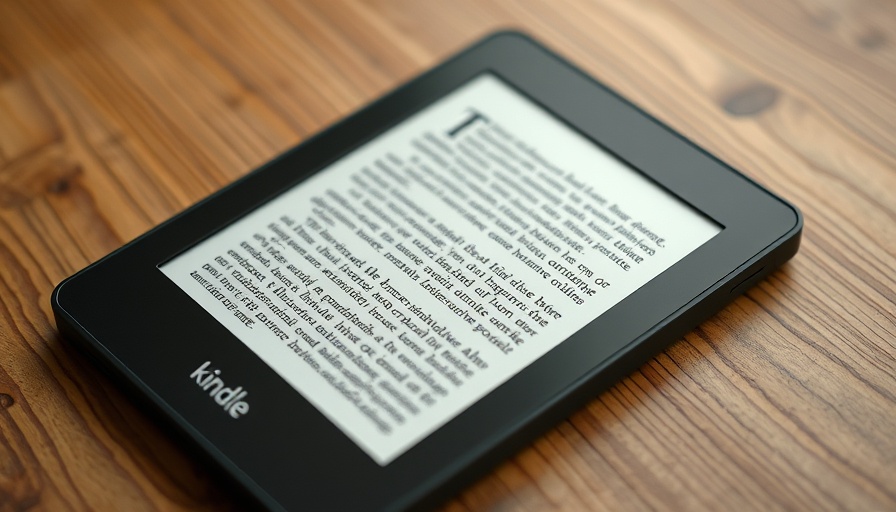


Write A Comment