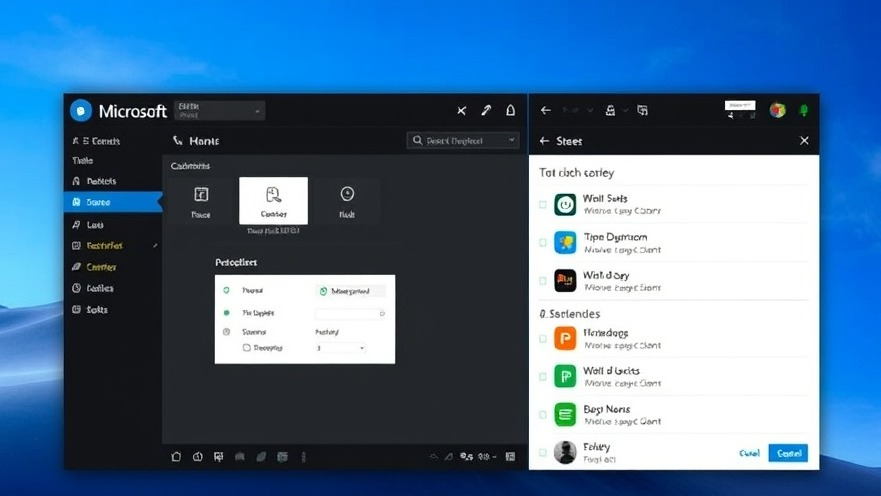
Transforming Complex Text into Clarity with Microsoft Copilot
As digital nomads navigate through various projects and documents daily, simplifying complex text can be a game changer. Microsoft Copilot in Word brings a breath of fresh air to how we process difficult materials, allowing users to enhance their understanding with just a few simple prompts. Imagine reading a technical report and having a tool that can turn jargon-filled blocks of text into clear, concise language with little effort.
Proven Methods for Effective Text Simplification
Using Microsoft Copilot effectively hinges on knowing the right commands. For instance, the basic prompt, "Rewrite this to make it easier to read", does not just simplify but clarifies content while preserving its meaning. This straightforward command allows users to illustrate their intent to make content clear and to the point. And for the times when an initial simplification isn't quite right, the Regenerate button can create alternative versions to get it just right. This function is particularly beneficial in fast-paced environments where time is of the essence.
Reaching Your Audience at the Right Comprehension Level
Digital nomads often cater to diverse audiences; thus, adjusting the complexity of the content is crucial. The prompt "Make this suitable for an 8th-grade reading level" works wonders for ensuring that communication is accessible to general audiences. Notably, this command does not translate into dumbing down the material but rather restructures it into a form that is straightforward and easily digestible, without sacrificing content depth. For those needing materials tailored for experts, Copilot allows users to roll out prompts specific for professional audiences, providing flexibility in voice and expertise.
Summaries on Demand – Capturing the Essence
Another method to streamline understanding is through summarization. By instructing Copilot with "Summarize this paragraph in one sentence", users can extract the essence of convoluted sections, which is invaluable when sifting through lengthy reports or presentations. This function is especially handy for those moments when mental fatigue sets in, helping digital nomads stay focused and retain important information without becoming overwhelmed.
Interactive AI: Collaborating with Copilot
One of Cutlop's most significant advantages is its interactive design. Designers have equipped it with a rich adaptability that allows users to treat it like a collaborative partner. By having an ongoing conversation with the tool, users can refine their prompts to align with their contextual needs. Experimenting with different structures, such as the "Explain Like I'm 5" method, can lead to distinct and creative perspectives on complex content, demonstrating Copilot’s flexibility and the potential for collaborative learning.
Future of Digital Communication with AI Simplifications
The landscape of digital communication is evolving, and tools like Copilot are at the forefront. As more professionals embrace remote work, refining communication through AI-enhanced writing tools is not just a trend but a necessity. The ability to articulate thoughts clearly will continue to be invaluable in fostering connections and ensuring successful project outcomes.
Final Thoughts: Making Complex Ideas Accessible
Ultimately, adopting Microsoft Copilot opens up a new realm of possibilities for professionals striving to simplify complex information. For digital nomads, using Copilot to curate, edit, and clarify texts not only enhances productivity but also improves collaborative efforts across various fields. Why ponder over complex jargon when a few simple prompts can lead to clarity and understanding? Start utilizing Copilot in your daily writing tasks today and transform the way you communicate!
 Add Row
Add Row  Add
Add 




Write A Comment