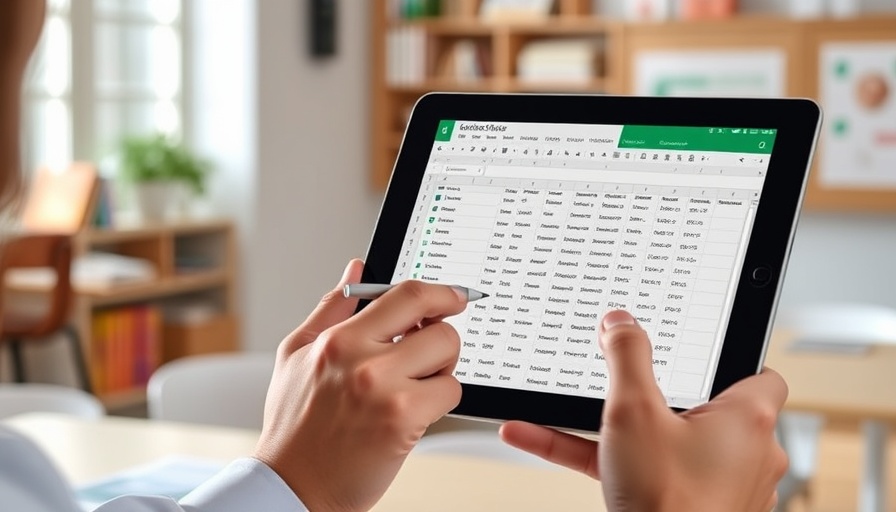
Unlocking the Power of Google Sheets: Why QUERY is a Game-Changer
If you're a digital nomad grappling with endless spreadsheets, you're not alone. Many of us recognize the hours wasted on tedious data management. But what if I told you that a single Google Sheets function could transform your workflow? Enter the QUERY function — a powerful tool that eliminated my repetitive tasks and streamlined data handling.
No More Re-Sorting Headaches: Instant Updates with QUERY
One of the most significant benefits I discovered with the QUERY function is its capability for real-time sorting. Imagine you're tracking your inventory by price. The traditional cycle of sorting data and then re-sorting it with every new entry is exhausting. In contrast, with QUERY, you can use a command like =QUERY(A:G, "SELECT * ORDER BY E desc") to instruct Google Sheets to automatically list items sorted by price. This means whenever a new entry is added, such as a $250,000 car, it immediately appears at the top of your results without any extra clicks. The frustration of manually organizing data is a thing of the past; the QUERY function does the heavy lifting effortlessly.
Your Workflow Just Got a Lot Simpler: Combining Steps into One
Beyond just sorting, the QUERY function allows you to consolidate multiple operations into a single formula. For example, if I needed to prepare a sales review, I could filter sold cars, exclude those under $30,000, omit the Teslas, and sort by price—all in one go using the command: =QUERY(Test!A:G, "SELECT * WHERE F = TRUE AND E > 30000 AND NOT B contains 'Tesla' ORDER BY E desc"). With QUERY, what once required a series of meticulous manual tasks became an efficient process. A task that typically took me 10-15 minutes has been reduced to a mere 30 seconds, empowering me to use my time for more critical tasks.
The Financial Impact: Time is Money
As digital nomads, our time is often our most valuable currency. The implementation of the QUERY function not only eases data handling but significantly reduces the time spent on mundane tasks, translating to increased productivity and ultimately, higher profits. The QUERY function paves the way for smarter project management, crucial for professionals adapting to remote work environments.
Looking Toward the Future: The Importance of Automating Data Management
In an era where remote work is becoming the norm, digital tools that enhance efficiency are invaluable. As we continue to embrace these tools, understanding their potential—like with the QUERY function—can dramatically impact our productivity. Take a moment to consider how many hours you could add back to your day by integrating such functions into your work. The future of work lies in automation; equipping yourself with the right knowledge now not only prepares you for the coming trends but also simplifies your current workload.
Conclusion: Empower Your Productivity with Google Sheets’ QUERY Function
The QUERY function is more than just a helpful feature on Google Sheets; it's a revolution in handling data efficiently. As remote professionals, leveraging such tools can yield substantial time savings, shifting the way you approach not only spreadsheets but ultimately your entire workflow. So, don't let manual data entry steal your valuable hours—embrace the power of QUERY and streamline your productivity today!
 Add Row
Add Row  Add
Add 




Write A Comment