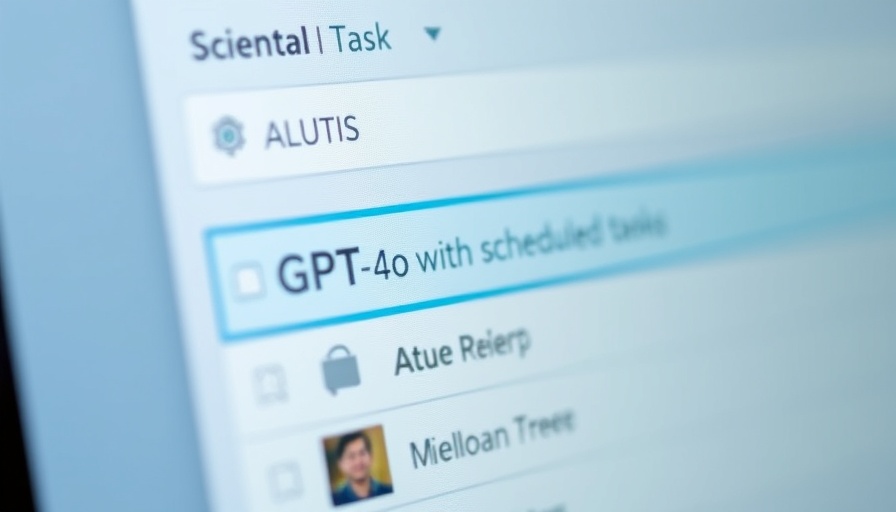
Unlocking the Power of Scheduled Tasks in ChatGPT
In a world where time is of the essence, digital nomads constantly juggle work and travel schedules, making productivity tools more important than ever. One such tool is ChatGPT, which now boasts a feature that allows users to set scheduled tasks. This powerful capability lets you automate mundane tasks while you focus on the things that matter most. This guide will walk you through how to use ChatGPT’s task scheduling feature effectively to streamline your workflow.
How Scheduled Tasks Work
Using scheduled tasks within ChatGPT is a straightforward process. Simply open the ChatGPT interface and navigate to the task management feature. Here, you can input specific tasks you would like ChatGPT to handle for you. Want to draft an email, summarize a lengthy article, or create a content calendar for your blog? Just set the parameters, choose the dates, and let the AI do the heavy lifting. This functionality liberates your mental bandwidth, allowing you to allocate cognitive resources to more creative endeavors.
The Benefits for Digital Nomads
As a digital nomad, the advantages of using scheduled tasks in ChatGPT are abundant. Imagine having a trusted AI assistant that reminds you of deadlines, organizes your workflow, and even helps you respond to clients or collaborators while you're exploring a new city. This feature helps you maintain balance, ensuring that your work does not intrude on your adventure. Additionally, automating repetitive tasks minimizes the risk of burnout, keeping your passion intact for both work and travel.
Actionable Tips for Effective Task Scheduling
To maximize the benefits of scheduled tasks, consider these practical tips:
- Clear Objectives: Before you set tasks, define what you want to achieve. Are you focusing on client communication, content creation, or learning new skills? Clarity will steer your task set-up.
- Regular Reviews: Make it a habit to review your set tasks regularly. Monitor the outcomes and make adjustments as necessary to align your scheduled tasks with your changing goals.
- Leverage Reminders: Use reminders to your advantage. Set alerts for important deadlines or tasks that require timely attention, ensuring nothing slips through the cracks.
Examples of Scheduled Tasks to Consider
Think beyond basic to-do lists. Here are several types of tasks that ChatGPT can help you schedule:
- Blog Content Creation: Schedule the generation of content ideas or outlines for your blog. This allows you to have a pipeline of content ready when it's time to write.
- Social Media Management: Set tasks for creating posts tailored to different platforms. You can sync it with your content calendar, ensuring consistent engagement.
- Learning Goals: Use scheduled tasks to set reminders for tutorials or courses that you want to complete, allowing you to develop new skills while maintaining a flexible travel schedule.
Challenges and Considerations
While ChatGPT's scheduled tasks are beneficial, it’s important to navigate potential pitfalls. Over-reliance on AI can dampen creativity. Complement automation with personal input to maintain authenticity in your work. Additionally, always verify the AI's output, as it may not always meet your standards for quality or accuracy.
Embracing Automation for a Balanced Lifestyle
For digital nomads, integrating AI tools like ChatGPT into your workflow is not just a matter of convenience—it’s a lifestyle choice that can help you find harmony between work and exploration. The ability to schedule tasks means you can keep your productivity at high levels, even while experiencing the world. Automation serves as a bridge between the demands of work and the freedom of travel.
As technology continues to evolve, so too do our methods of working and living. Embrace these innovations and see how they can enrich your journey.
 Add Row
Add Row  Add
Add 




Write A Comment