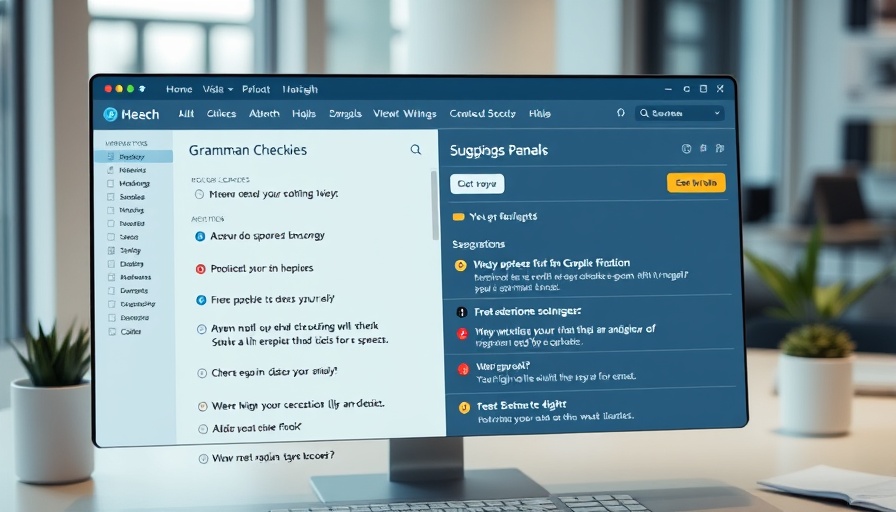
Harper: A Game-Changer for Obsidian Users
As digital nomads and productivity enthusiasts increasingly seek tools that enhance their workflow, the introduction of Harper stands out. This grammar-checking tool integrates seamlessly with Obsidian, a favored note-taking and productivity app for many. Unlike the popular Grammarly, which requires internet access and processes data on external servers—raising privacy concerns—Harper offers a local solution that prioritizes both speed and security.
Why Choose Harper Over Grammarly?
For those who rely on Obsidian for writing, Harper is a refreshing alternative to online grammar checkers. It’s entirely offline, which not only keeps your data secure but also results in speedier performance. As one user noted after a week of testing, Harper helps identify overlooked issues without intruding excessively on the writing process.
Installation Made Easy
Integrating Harper into Obsidian is a breeze. Users can install it directly from the Community Plugins tab in the app's settings. This convenience allows writers to get right to work without frustration. Once activated, Harper’s suggestions and corrections appear intuitively, making it a practical addition to any workflow.
Harper's Notable Features
Harper is designed not just to make grammatical suggestions but also to elevate the overall writing style. With support for various English dialects, including American, British, Canadian, and Australian English, users can customize their experience further to fit their needs. The ability to make stylistic changes, like opting for the Oxford comma, enhances its usability for a variety of writing contexts.
A Tool for Diverse Writing Environments
Though primarily aimed at Obsidian users, Harper also supports integration with various platforms like WordPress and Visual Studio Code. This versatility makes it attractive for developers and content creators alike. The current unavailability of a browser extension is a limitation, but for those who predominantly write in Obsidian, it’s an excellent choice.
Future Considerations for Harper
As Harper continues to develop, there’s potential for broader functionality beyond Obsidian. The demand for offline tools is on the rise, especially among digital nomads who value privacy and efficiency in their workflow. Developers are likely to expand Harper's capabilities, making it a tool to watch in the productivity space.
Concluding Thoughts: The Privilege of Choice
For digital nomads looking to optimize their writing process, Harper offers a compelling offline alternative to traditional grammar checkers. Its ease of integration with Obsidian and focus on user autonomy make it a worthy consideration. As we navigate a world where privacy is becoming increasingly crucial, tools that prioritize local processing will likely gain traction.
If you’re intrigued by Harper, why not give it a try? It might just become your go-to grammar checker, elevating your productivity and writing effectiveness. Embrace new tools that work for you and explore the array of options available that can streamline your work as a digital nomad.
 Add Row
Add Row  Add
Add 




Write A Comment