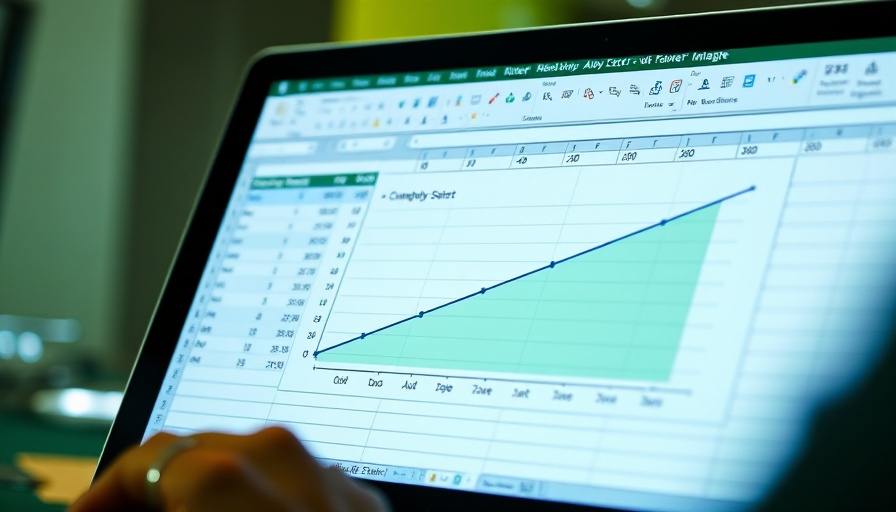
Unlocking Data Insights with Excel’s CORREL Function
In the fast-paced world of digital nomadism, leveraging data for effective decision-making is crucial. Excel's CORREL function is a powerful tool that can uncover hidden trends by measuring the correlation between two sets of data. Understanding this function can deepen your insights and optimize your productivity on the go.
Why Correlation Matters to Digital Nomads
As a digital nomad, you often rely on data to make informed choices, whether it's about your productivity, finances, or travel plans. The CORREL function allows you to quantify relationships between variables, giving you an edge in areas like budgeting and forecasting. For instance, analyzing how your work hours affect your income can guide your scheduling to maximize earnings.
Getting Started with the CORREL Function
To use the CORREL function, simply input your two data ranges. For example, if you want to find the correlation between hours worked and tasks completed, you'd select the respective columns in your spreadsheet.
Basic Syntax
- CORREL(array1, array2)
Here, array1 represents the first set of data and array2 the second. A result close to +1 indicates a strong positive correlation, while a result near -1 represents a strong negative correlation.
Practical Applications for Remote Workers
Imagine you’ve been tracking your productivity through various projects. Using the CORREL function, you could reveal whether there’s a relationship between your working hours and output quality. Perhaps your data shows that working more hours leads to diminishing returns. This insight could adjust how you allocate your time, focusing on quality rather than quantity.
Overcoming Common Misconceptions about CORREL
A common misunderstanding is that correlation implies causation. Just because two variables move together does not mean one causes the other. For instance, if you find a strong correlation between hours spent working and stress levels, it might not be about time management alone; external factors could be at play. Always analyze data in context.
Real-Life Flavors of Excel and Data Analysis
Excel's power lies not just in numbers but in the stories they tell. Seeing data correlations can guide your choices about travel, work-life balance, or even meal planning while on the road. The insights gained from analyzing personal data empower digital nomads to live more efficiently and harmoniously.
Tools and Resources for Enhanced Data Management
Beyond the built-in functions of Excel, numerous resources can help refine your data analysis skills. Websites like ExcelJet and Chandoo offer tutorials on advanced functions and practical applications, enhancing your proficiency.
Moving Forward with Data
As you continue your remote working journey, mastering tools like the CORREL function can enhance your understanding of personal and professional patterns. This understanding not only improves your productivity but enriches your life as a digital nomad.
 Add Row
Add Row  Add
Add 




Write A Comment