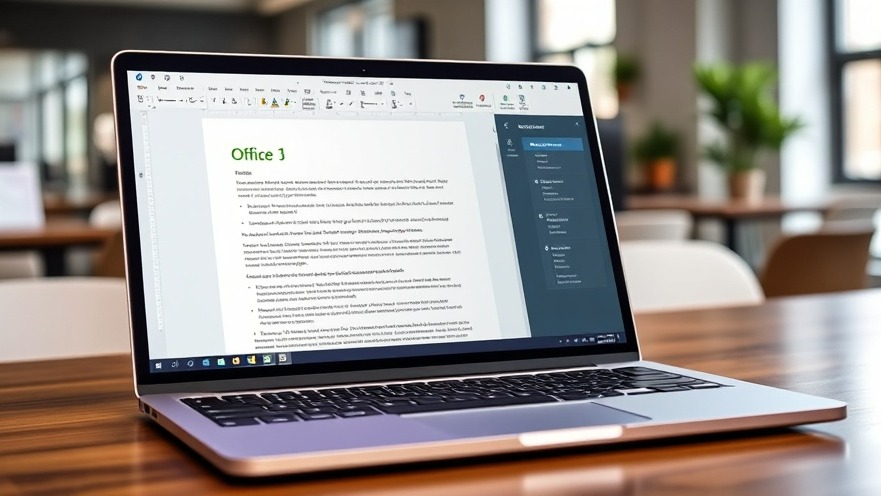
Unlocking Productivity: Hidden Gems in Microsoft Office
Microsoft Office is a staple for many digital nomads, providing tools that can greatly enhance productivity. Yet, despite its widespread use, many of its features remain underutilized. This article delves into six underrated features of Microsoft Office that can transform your workflow and help you work smarter, not harder.
1. Streamline Your Writing with Dictation
If you’re someone who spends significant time typing documents, the Dictation feature in Word can be a game changer. Simply press the ‘Dictate’ button in the Home tab, and you can convert your speech into text. This feature is not only useful for writers but can also come in handy during brainstorming sessions. Furthermore, with the Transcribe feature, you can record conversations and let Word convert them into a written format later, saving you the trouble of taking notes.
2. Efficient Search with Microsoft Search
Gone are the days of scrolling through menus to find what you need. The Microsoft Search function acts as a text-to-command tool, allowing you to search for actions such as inserting a table or chart with just a few typed words. This functionality is particularly helpful for Excel users, enabling them to quickly find formulas or apply formatting without the tedious navigation of the Ribbon.
3. Focus with Outlook's Focused Inbox
Balancing multiple projects can be a challenge, especially when your inbox is overflowing with notifications. The Focused Inbox feature in Outlook helps manage this chaos by sorting your emails into two categories: "Focused" for important messages and "Other" for less critical correspondence. You can set this up through the View tab in your inbox settings and further fine-tune it by moving messages between tabs manually, ensuring you only see what truly matters.
4. Save Time with Quick Steps in Outlook
Repetitive tasks can drain your productivity. With Quick Steps in Outlook, you can automate actions such as moving emails to designated folders or sending pre-written replies. Setting this up is simple—go to the Home tab, click on Quick Steps, and tailor them to suit your workflow. Over time, these small adjustments can lead to significant time savings.
5. Spice Up Your Notes with OneNote's Math Solver
OneNote is not just for plain notes; it also comes equipped with a math solver. You can write down mathematical problems, and OneNote will generate the solutions for you. This feature is particularly beneficial for digital nomads who might need to solve equations while on the go, saving time compared to using traditional methods.
6. Optimize Your Collaboration with Smart Lookup
The Smart Lookup feature in Word is a powerful tool that allows users to look up definitions, insights, and suggestions related to the text within the application, all without leaving the document. It saves time by providing contextual information, making it easier to write with precision and confidence.
Final Thoughts on Maximizing Microsoft Office
By utilizing these underrated features within the Microsoft Office suite, digital nomads can significantly streamline their workload. Each functionality, from dictation to focused inboxes, is designed to enhance productivity, making it easier to stay organized and efficient. As you explore these hidden gems, your work processes may become more fluid, enabling a more productive work environment.
 Add Row
Add Row  Add
Add 




Write A Comment