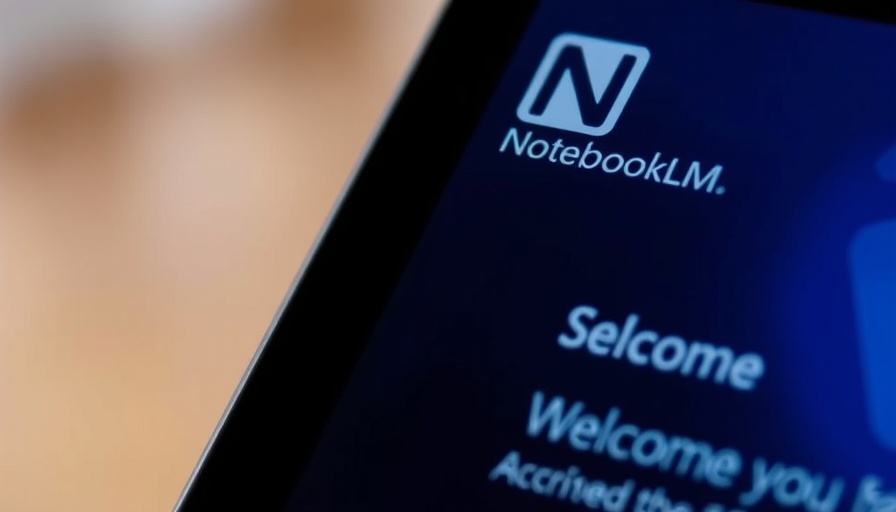
Revolutionizing Note-Taking: The Mind Map Feature
As digital nomads increasingly rely on efficient tools for their workspace, Google’s NotebookLM has stepped up its game with the introduction of the Mind Map feature. This innovative addition allows users to visualize their notes in a more dynamic and engaging way. When you open your notebook and select the Mind Map option, you are greeted with an interactive diagram that breaks down your notes into easy-to-understand segments. Each node can be expanded to explore subnodes, allowing for a deep dive into each topic.
Why Mind Maps Matter for Productivity
Visual tools like mind maps can significantly enhance cognitive processing. They allow users to see connections between ideas, which can be particularly helpful for digital nomads juggling multiple projects. The ability to summarize nodes with just a click means that information is brought to your fingertips, facilitating quicker decision-making. As anyone who has transitioned from traditional note-taking to digital formats can attest, such features support better organization and clarity, which are key for productivity on the go.
Changing the Study Game: A Tool for the Modern Learner
For students and lifelong learners, the Mind Map feature is a game changer. It integrates seamlessly with existing study routines, especially for those who already use podcasts or audio summaries. Imagine combining audio elements with visual mappings: listening to a generated podcast that accompanies a Mind Map could transform your study sessions into a more productive and engaging experience. This multifaceted approach can cater to different learning styles, making NotebookLM a versatile tool in educational settings.
The Companion App for Digital Nomads
NotebookLM stands out not just for its features, but for how it caters to the unique needs of digital nomads. The gradual rollout of the Mind Map feature means that it’s becoming an essential part of the toolkit for many remote workers. It's free to use, which appeals to those working under tight budgets. Moreover, it integrates easily with other essential platforms—creating a fluid experience that minimizes workflow disruptions.
Feature Roadmap: What’s Next for NotebookLM?
With the introduction of the Mind Map feature, one can speculate about what could be on the horizon for NotebookLM. Users are eagerly anticipating additional functionalities such as AI-generated flashcards or project management integrations that could solidify NotebookLM as a comprehensive study and productivity resource. These developments can ultimately shape the way digital nomads approach both their work and educational goals.
The Community Perspective: User Experiences with NotebookLM
The feedback from the early adopters of NotebookLM’s Mind Map functionality has been overwhelmingly positive. Many users are discussing their experiences in online forums and communities, sharing tips on how to make the most of these features. Digital nomads appreciate the ability to create visually appealing summaries that can be exported as PNG images for sharing or collaboration. As more users adopt this tool, we can expect a burgeoning community of NotebookLM advocates who experiment with its capabilities.
How to Maximize Your Use of NotebookLM’s Mind Map Feature
To make the most of the Mind Map feature, consider these practical tips:
- Plan Before You Map: Take some time to outline your notes before diving into the Mind Map. This can give you a clearer direction and help structure your ideas.
- Utilize Subnodes: Don’t hesitate to drill down into specifics. Using subnodes effectively allows for a more thorough exploration of topics—enhancing your comprehension.
- Download and Customize: Download your Mind Maps for printing or digital sharing, but remember to customize them to suit your needs prior to exporting.
As productivity tools continue to evolve, staying ahead of the curve may mean embracing new functionalities such as mind mapping. By leveraging Google’s NotebookLM, digital nomads can ensure they have the tools necessary to work smarter rather than harder.
To explore the impressive features of NotebookLM, head over to their official page and see how it can transform your productivity experience.
 Add Row
Add Row  Add
Add 




Write A Comment