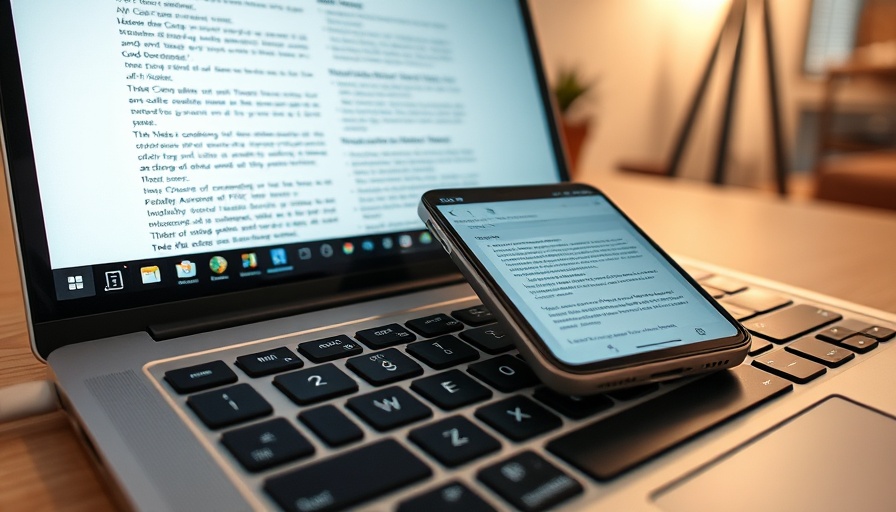
Revolutionizing Mobile Note-Taking with Obsidian
For digital nomads and productivity enthusiasts, the quest to capture fleeting ideas on-the-go can sometimes feel overwhelming. Obsidian, a popular note-taking app, greatly enhances the way ideas are organized, yet, until recently, its mobile version fell short of expectations when it came to jotting down quick notes. But there’s good news: a simple yet powerful hack can transform your experience with Obsidian on your phone.
Why Mobile Note-Taking Can Be a Struggle
Many users of Obsidian often find themselves in a frustrating loop when trying to make notes on the move. Aside from the challenge of navigating through the app to find the right spot to add a note, there is often the problem of interruptions that can hinder creativity. As Amir Bohlooli indicates, the process of launching the app, locating the existing note, and typing can be distracting enough to discourage users from saving their thoughts at all.
This is particularly a concern for those engaged in remote work, where being able to organize thoughts quickly can significantly impact productivity. The inability to capture quick ideas in a seamless manner contributes to the growing stack of missed opportunities for innovative thoughts.
Unpacking the Limitations of Obsidian’s Mobile Interface
What makes Obsidian appealing is its flexibility, yet its lack of mobile-specific features can feel like a major limitation. Unlike apps that leverage the native functionality of each operating system—like customized widgets that allow quick actions—Obsidian remains uniform across platforms, lacking dedicated tools for mobile enhancement. Despite being an excellent vault for thoughts, this absence can render the app cumbersome for those wanting instantaneous accessibility.
It’s surprising that while apps like Instagram include features that enable ease of use, Obsidian, a productivity tool, does not yet offer a quick-add button. Frustrated by this, users might feel reluctant to rely on it for quick notetaking on their mobile devices.
A Hidden Solution: The Back Tap Hack
The solution to Obsidian’s mobile shortcomings is deceptively simple, leveraging a little-known feature built into Apple’s iOS: Back Tap. Located in the device’s settings, Back Tap allows users to configure actions triggered by double or triple taps on the back of the phone. This feature opens a world of possibilities for seamless integration into daily workflows. Users can create a shortcut that instantly opens a quick-note feature, allowing them to jot down thoughts without even having to open the Obsidian app.
However, the challenge arises because Obsidian lacks a native integration with iOS Shortcuts, making it impossible to create a direct note-adding action. Fortunately, the community around Obsidian is vibrant and resourceful, having crafted solutions that can bridge this gap.
Creating Instant Notes with Community Solutions
One such community-built solution is the Obsidian Quick Note Shortcut, developed by a passionate user named tango_103. This ingenious shortcut prompts the user to input text, captures the note along with a timestamp, and automatically prepends it to a dedicated markdown file named Quick Notes.md. It’s simple, unobtrusive, and perfect for users who want to maximize their productivity without the extra hassle.
Executing this shortcut is straightforward: users only need to link it to their vault’s directory, opening up a frictionless window for capturing thoughts. The key benefit is how effortlessly users can record thoughts with minimal disruption, allowing them to return to their tasks instantly.
How This Shortcut Enhances Your Workflow
This community-driven solution aligns perfectly with the needs of digital nomads, who thrive on effective organization and swift idea capture. With the increased flexibility offered by the Obsidian Quick Note Shortcut, the barrier to jotting down brilliant ideas diminishes, allowing for a continuous flow of creativity. Digital nomads can now focus more on their work rather than struggling with their tools—a crucial element for sustaining productivity while traveling or working remotely.
Moreover, the ease of reaccessing and organizing notes from various locales fosters a more resourceful and engaged workflow, which is transformative for anyone moving through diverse environments and tasks.
Final Thoughts: The Power of Adaptability in Productivity Tools
As the landscape of work continues to evolve, the tools we employ must adapt to meet our needs accordingly. Obsidian is a powerful ally in the quest for effective note-taking and organization, but it doesn’t stand alone. Leveraging community solutions like the Back Tap Shortcut emphasizes the importance of adaptability and innovation in productivity tools. By exploring and utilizing these hacks, users pave the path towards a more efficient and fulfilling workflow.
If you’re eager to elevate your note-taking experience and capture those fleeting moments of inspiration, consider implementing the Obsidian Quick Note Shortcut into your routine. Embrace the flexibility of your tools, and watch your productivity flourish.
 Add Row
Add Row  Add
Add 




Write A Comment