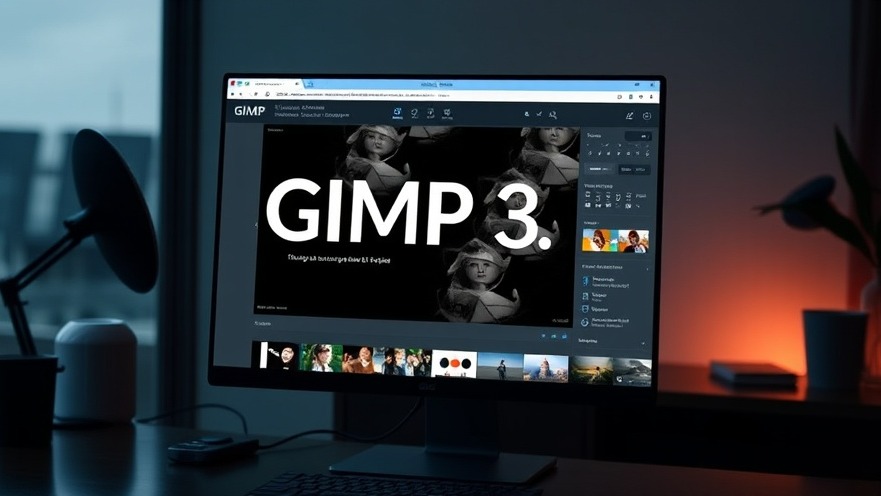
GIMP 3.0 Unveiled: A Game Changer in Photo Editing
After a long wait of 21 years, GIMP (GNU Image Manipulation Program) reaches a milestone moment with the release of GIMP 3.0. This extensive update comes nearly a decade after its previous full number update and promises to elevate the free photo editing experience for users across platforms. Digital nomads and creatives can now harness this powerful tool tailored for both beginners and experts alike, offering a plethora of features to enhance workflow and creativity.
What's New in GIMP 3.0?
This update introduces a treasure trove of features that reflect the demands of modern digital editing. Some of the highlights include:
Improved Color Management: The new version features enhanced color accuracy and support for legacy .XCF files, ensuring that previous work transitions smoothly.
Non-Destructive Editing: A significant upgrade, allowing users to see changes in real-time with on-canvas previews. This means adjustments can be fine-tuned without permanent alterations to layers.
Modernized User Interface: By upgrading to GTK3, GIMP 3.0 brings with it not just aesthetic improvements but functionalities like better UI scaling, especially on Hi-DPI screens.
Layer Management Enhancements: Users can now work with multiple layer selections and transformations, streamlining the editing process.
Expanded Export Options: The addition of support for various file formats like BC7 DDS and PSD gives users more flexibility in how they manage their files.
These enhancements are designed not just for casual users but as valuable tools for digital nomads who rely on efficient workflows and versatile applications.
The Importance of GIMP's Update
GIMP's version 3.0 signifies a leap toward modernization, aligning it with competitors such as Adobe Photoshop, which has long been the go-to for professional image editing. However, GIMP retains a vital advantage as a free and open-source alternative, democratizing access to high-quality editing tools. For digital nomads—freelancers, artists, and entrepreneurs—the ability to edit photos without financial burdens is a game changer.
What This Means for Remote Creatives
As digital nomads often juggle multiple projects while traveling, finding reliable tools that foster productivity is crucial. GIMP 3.0 not only provides a robust editing platform but also supports effective collaboration and creativity on the go. With features like improved color management and non-destructive editing, users can create stunning visuals with ease, making it an excellent choice for those working remotely.
Future Predictions for GIMP
The GIMP Team aims to make subsequent updates more frequent, aiming for GIMP 3.2 within a year. This commitment to enhancing user experience suggests an optimistic future for the software, ensuring that it not only keeps pace with innovations in digital editing but potentially sets new standards.
How to Get Started with GIMP 3.0
Installing GIMP 3.0 is a straightforward process. It is available for Windows, macOS, and Linux, making it accessible to a wide range of users. Here’s how to start:
Visit the GIMP official download page.
Select your operating system and follow the installation instructions.
Explore the new features through tutorials available on the site or community forums.
By taking these simple steps, digital nomads can leverage the power of GIMP to enhance their creative output.
Concluding Thoughts: The Value of GIMP 3.0
GIMP 3.0 represents a pivotal moment in the realm of free photo editing. Its vast array of features and updates will undoubtedly appeal to both new users and seasoned professionals. If you’re a digital nomad looking for a flexible and powerful photo editing tool, GIMP 3.0 is certainly worth exploring. With this upgrade, the possibilities for creativity are endless!
Call to Action: Don’t miss out on the power of GIMP 3.0—download it today and start transforming your photography!
 Add Row
Add Row  Add
Add 




Write A Comment