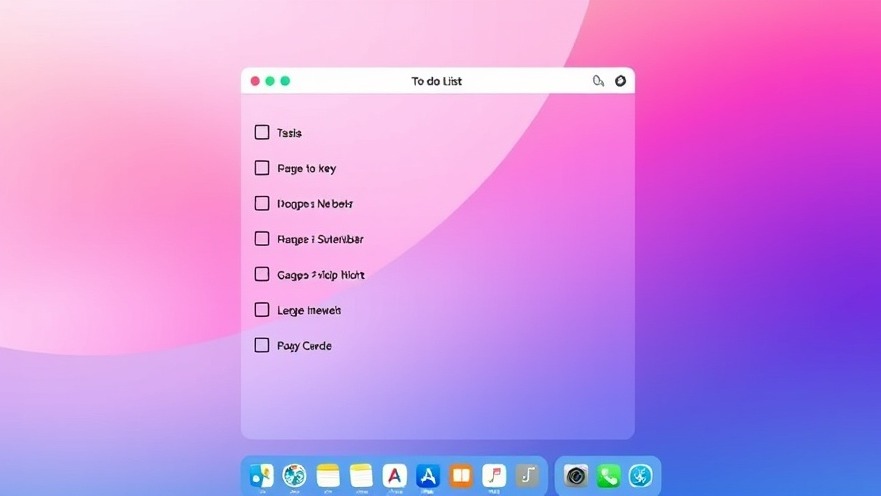
Unlocking Productivity with Antinote for Mac Users
If you’re a digital nomad looking to enhance your productivity, finding the right note-taking tool can drastically change your work routine. While many Mac users rely on Apple Notes, it may lack the flexibility for those who need quick jotting capabilities. Enter Antinote—an innovative note-taking app designed to supercharge your productivity with features that resemble the simplicity of Windows' Notepad, yet expanded to meet modern needs.
Meet Antinote: More Than Just Sticky Notes
Antinote isn’t just a simple app for taking notes; it’s a powerhouse for multitaskers. Besides jotting down ideas, this app allows you to set Pomodoro timers—a method favored by productivity experts that encourages working in short, focused bursts followed by breaks. Its keyword-based commands make it intuitive; type 'timer 5' to set a five-minute countdown or 'math' for quick calculations. This versatility catches the eye of those who perform various tasks in a fast-paced environment.
Customization: Tailoring Antinote for Your Needs
One of Antinote's strengths lies in its customizability. Right after installing, users should dive into the settings to set up the visual preferences—whether in the Dock, menu bar, or as a headless app. By customizing these settings, you can achieve a workspace that reflects your working style. For example, managing app visibility can prevent your screen from becoming cluttered, an essential factor for maintaining focus while working from diverse locations.
Powerful Shortcuts for Enhanced Workflow
Every second counts when you’re on the go. Antinote allows you to input a custom keyboard shortcut to launch the app quickly—ideal for those bustling coffee shop settings or co-working spaces where setup time can disrupt your flow. The default is Option-A, but finding a shortcut that resonates with your working style can cut down transition times while you juggle multiple tasks.
Why Keywords and Commands Matter
Understanding the power of keywords in Antinote unlocks its full potential. Think of keywords as streamlined commands that dictate how you interact with your notes. For example, 'paste' allows you to keep track of your clipboard history while 'list' generates checklists effortlessly. This adds immense efficiency to your routine, allowing you to transition from brainstorming to action with minimal fuss.
Antinote’s Key Competitors: Standing Out in a Crowded Market
While Antinote shines in its feature set, the competitive landscape of productivity apps is vast. Alternatives such as Evernote and Notion also have strong followings due to their intricate functionalities and integrations. However, for those who crave simplicity and speed, Antinote distinguishes itself by avoiding unnecessary features and focusing on straightforward utility. It’s ideal for people who want to spend less time learning about the tool and more time using it effectively.
A Glimpse into the Future of Productivity
As a digital nomad, embracing tools like Antinote could signify a pivotal shift in your work habits. With remote work gaining momentum, there's an increasing need for agile tools that can adapt to various environments—be it on a beach, in a café, or at home. As the trend leans towards flexibility, apps like Antinote highlight the potential of combining task management with intuitive design, ensuring users stay efficient no matter where they are.
Take Action: Upgrade Your Workflow Today
Digital nomads seeking smarter productivity strategies can no longer afford to overlook effective tools like Antinote. With its user-friendly design and multifaceted functionalities, this app stands ready to elevate your note-taking game. Consider downloading Antinote and utilizing the seven-day free trial to experience firsthand how it can transform your workflow. Make the app work for you and discover an organized approach to managing your thoughts and tasks.
 Add Row
Add Row  Add
Add 




Write A Comment