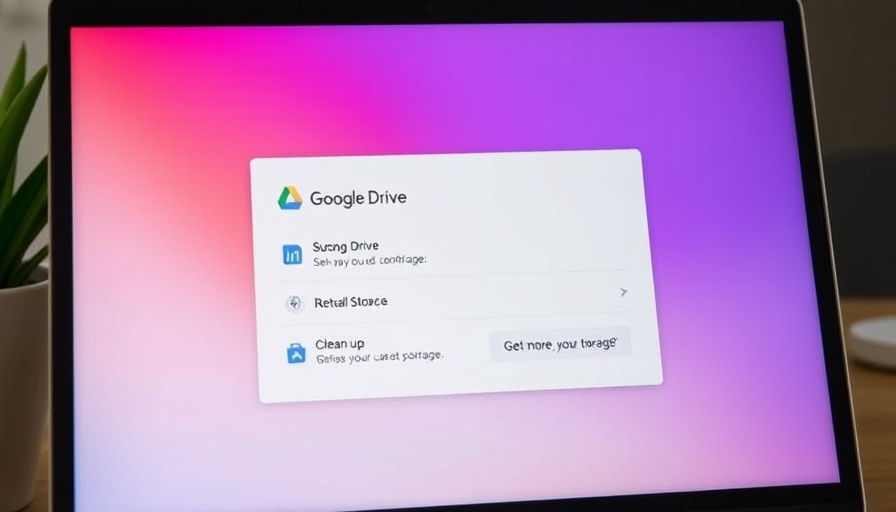
Free Your Mind and Drive: How a Digital Clean-Up Can Transform Your Workflow
Digital clutter can encroach not only on your hard drive but also on your mental space. For digital nomads whose lives revolve around mobility and efficiency, keeping an organized online environment is crucial. In an effort to declutter my Google Drive, I uncovered several methods that can help anyone free up substantial storage and boost productivity without much hassle.
Understanding the Importance of A Clean Drive
Your Google Drive is a treasure trove of documents, photos, and memories that represent years of work and personal life. However, over time, accumulated files can create a disorganized mess that not only occupies valuable storage but also hampers your productivity. Instead of being a tool that aids your work, a cluttered Google Drive can feel like an obstacle. By eliminating unnecessary files, you bring clarity to your workspace, allowing ideas and creativity to flow more freely.
Sorting by Last Opened: A Game Changer
One easy way to navigate your cluttered Google Drive is by sorting files based on ‘Last Opened’. This can be transformative for those who may not have checked in on their files for years. When I employed this tactic, I was shocked to discover numerous untitled documents and outdated files that were simply taking up bandwidth. Adopting a mantra of “If I haven’t accessed it in over a year, it’s probably time to let go,” can help you make quick decisions.
Using 'Last Modified' to Identify Unused Materials
Additionally, consider sorting files by ‘Last Modified’ to remove content that, while you may have opened recently, has lost its relevance. This simple step can help refine your archive and allow you to focus solely on the projects that matter most. By regularly revisiting and cleaning up your Drive, you not only save space but also contribute to a better-organized life, allowing your creativity and productivity to soar.
Clearing Photos: A Simple Yet Effective Step
Another significant contributor to storage issues is accumulated photos. For a digital nomad who relies heavily on both photos and videography to document experiences, analyzing which has meaning is crucial. I switched to a dedicated cloud service for photos and, upon cleaning my Google Drive, deleted countless images that had long been forgotten. Filtering for images allows you to pinpoint unnecessary duplicates and streamline your media storage.
Keyword Searches: Fine-Tuning Your Drive
Lastly, utilizing keyword searches can clarify what documents you no longer utilize. I found great satisfaction in searching for terms like 'to-do lists' to uncover templates I'd once used extensively but no longer needed. This direct approach can merge functionality and simplicity, promoting effective organization.
Cultivating a Habit of Regular Maintenance
Ultimately, a crucial takeaway from my digital clean-up experience is that systematic decluttering should not be a one-time endeavor. Consider creating a routine check-in to keep your Google Drive organized. Whether it’s monthly or seasonally, allocating a brief period for maintenance can lead to both improved productivity and mental clarity.
Final Thoughts: Clean Space Equals Clean Mind
Cleaning your Google Drive isn’t just about freeing up storage—it’s about creating an optimal work environment. By implementing these practical tips, digital nomads can rejuvenate their workflow and enjoy the benefits of a well-organized digital space. So, roll up your sleeves, dive into your digital files, and experience the satisfaction of a clean, clutter-free drive!
 Add Row
Add Row  Add
Add 




Write A Comment