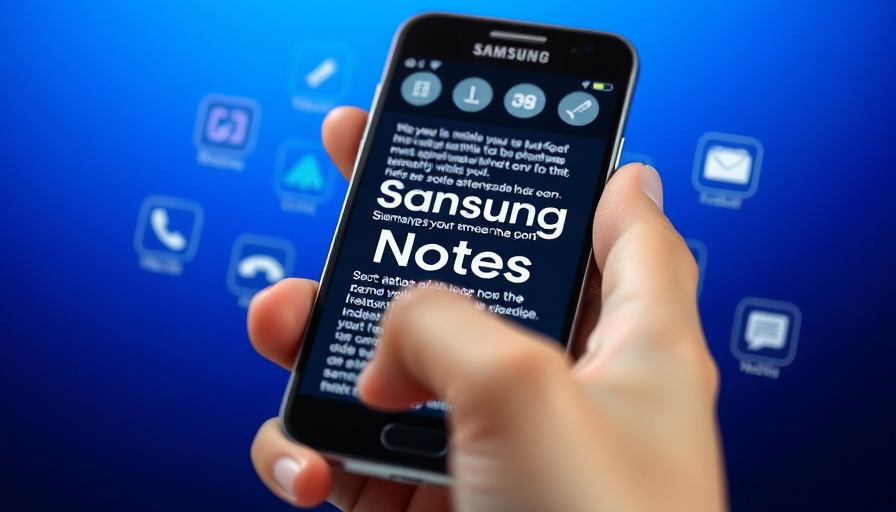
Why Samsung Notes Stole the Show
As a digital nomad, finding the right tools can make or break your productivity. While Google Keep has long been a favorite for note-taking, Samsung Notes offers features that are tailored for those seeking more functionality on the go. Key advantages of Samsung Notes include a more versatile interface, better organizational options, and superior integration with other apps. Not to mention, the ability to write and sketch directly on the app opens creative pathways that Google Keep can’t match.
Features that Elevate Your Note-Taking Game
Samsung Notes comes equipped with a range of features that can enhance your daily workflow. For instance, the ability to record audio while taking notes is a game-changer, especially for digital nomads who often juggle various tasks and meetings. Moreover, with its rich text formatting features, creating structured notes becomes a breeze. Integrating images and sketches instantly makes your notes more engaging, helping you recall information faster.
A Comparison of User Experience
User interface plays a crucial role in productivity, and many users find Samsung Notes to be more intuitive than Google Keep. The ability to categorize notes easily with folders appeals to those who thrive on organization. In contrast, Google Keep’s color coding can sometimes feel limiting, making it difficult to sort through a large collection of notes.
Integration with Other Tools
As digital nomads frequently rely on a suite of productivity apps, the seamless integration of Samsung Notes with Samsung’s ecosystem cannot be overlooked. Whether you’re syncing your notes across devices or sharing them with colleagues, the ease of access can significantly improve your workflow. With Google Keep, while it offers sharing options, the integration can often feel disjointed, particularly when coordinating with other Google apps.
Future Trends in Note-Taking Apps
Looking ahead, we can anticipate that note-taking apps will continue to evolve, with more emphasis on collaboration and integration. As remote work becomes mainstream, the demand for tools that can cater to teams who are scattered across the globe will rise. Samsung Notes is already positioned to capitalize on this growing trend with its collaborative features, enabling teams to work together in real time.
Common Misconceptions About Samsung Notes
Despite its advantages, many users mistakenly believe that Samsung Notes is only suitable for Samsung device owners. On the contrary, this app is available for download on other Android devices as well. This accessibility means that even non-Samsung users can enjoy a powerful note-taking experience without being tied to a particular device.
Enhancing Productivity with Practical Tips
To maximize your use of Samsung Notes, try employing these simple strategies: Create templates for repeated tasks to streamline your workflow, utilize the audio recording feature to capture meetings or ideas on the fly, and set reminders within your notes to keep track of deadlines. These features can drastically improve how you organize information and maintain productivity as a digital nomad.
 Add Row
Add Row  Add
Add 




Write A Comment