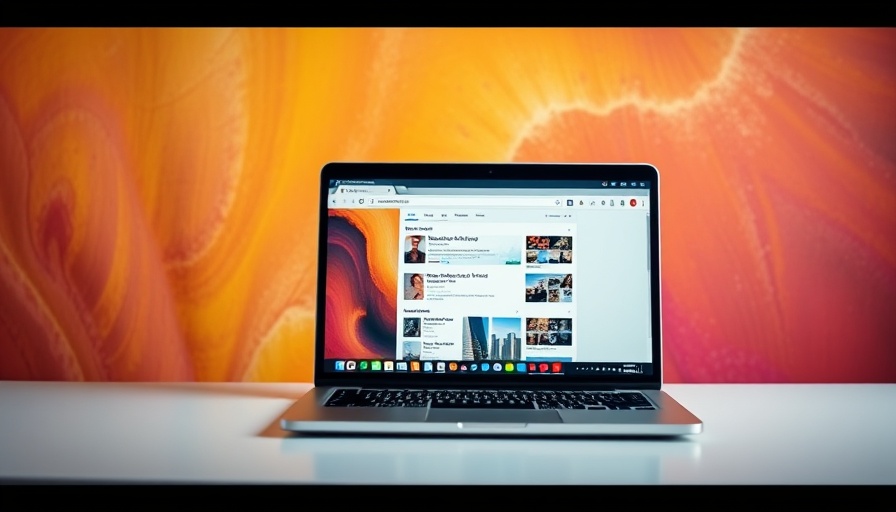
Streamline Your Workflow with Tab Groups
As digital nomads navigate between work, personal life, and leisure activities, the browser can become a chaotic mess. Keeping tabs organized is crucial not only for productivity but also for mental clarity. Chrome’s Tab Groups feature addresses this issue by allowing users to categorize and manage numerous open tabs effectively.
Why Tab Groups Matter
In an age where distraction is rampant, maintaining focus is essential. Tab Groups allow users to group related tabs under a single header. For example, if you're planning a surprise birthday gift, you can easily create groups titled "Gifts for Mom" and "Gifts for Dad." You can label each group, assign unique colors, and focus your attention on what matters most at that moment. This organized approach not only saves time but also reduces stress—users can hide unrelated tabs that can become overwhelming.
Accessibility Across Devices
One of the most compelling features of Tab Groups is their capability to sync across devices. Whether you're on your laptop, tablet, or phone, you have access to your organized groups of tabs as long as you're signed in to the same Google account. This means you can jump from work to play smoothly, allowing a seamless transition from one task to another without losing your progress.
How to Create and Use Tab Groups
Using Tab Groups is incredibly easy and enhances your efficiency. To get started, follow these simple steps:
- Open Chrome and navigate to the desired tabs.
- Right-click a tab and select "Add Tab to New Group." You can name your group and choose a color.
- Drag additional tabs into your new group or create more groups as needed.
This organization helps you quickly access related tasks, streamlining your workflow considerably.
Enhancing Focus with Color-Coded Grouping
Each tab group can be customized with a color code, providing a visual cue that helps you prioritize tasks. For instance, you might choose red for urgent work items and blue for fun activities. This color association can significantly enhance your workflow, allowing your brain to quickly recognize the type of task at hand and switch contexts almost effortlessly.
Practical Tips for Maximizing Tab Groups
Here are some actionable insights to help you make the most of Chrome’s Tab Groups:
- Review Regularly: Periodically check your Tab Groups to remove unnecessary tabs and keep only what's relevant.
- Collapsible Groups: Use collapsible groups to hide tabs temporarily without losing them. This declutters your workspace instantly.
- Repurpose Groups: As projects change or new tasks arise, repurpose existing Tab Groups to keep your organization system fluid and adaptable.
The Future of Browsing: Insights and Predictions
As technology advances, we may expect even more robust features in browser tab management. Emerging trends in productivity applications suggest that future browsers may integrate AI-driven suggestions for tab organization based on user behavior, further enhancing productivity for digital nomads.
Conclusion: Unleash Your Productivity Potential
By adopting tools like Chrome’s Tab Groups, digital nomads can reclaim time wasted in tab hunting. Organized tabs enhance focus and streamline multitasking, leading to a more effective work environment. Don’t let browser chaos derail your productivity; take action today and start organizing your tabs into manageable groups—your time management style will surely thank you. As you implement these changes, remember: the more organized your digital workspace is, the more efficient you can become.
 Add Row
Add Row  Add
Add 




Write A Comment