Productivity
Revolutionize Your Workflow: How ChatGPT Projects Boost Productivity for Digital Nomads
4
Streamlining Your Chats: The Power of ChatGPT Projects
In the whirlwind of digital communication, it can be easy to feel the weight of clutter, especially for digital nomads balancing multiple responsibilities. Ditching the traditional ChatGPT sidebar in favor of the innovative ChatGPT Projects feature could be your key to enhanced productivity. Think of Projects as dedicated zones where conversations can flourish without the distractions of an overcrowded interface.
Why Organization Matters for Digital Nomads
For those constantly on the go, organization is not just a preference—it’s a necessity. The ability to segregate discussions by projects allows you to maintain the context of related chats seamlessly. For instance, if you’re working on a fitness goal, housing all health-related discussions under one Project provides quick references and personalized interactions. Imagine asking ChatGPT for feedback on your fitness routine and it replying with context from past conversations about your objectives. Such relevance can transform your planning sessions into tailored roadmaps for success.
Maximizing efficiency with Language Learning
Many digital nomads invest time in learning new languages, enhancing their travel experiences while broadening their career opportunities. Consider how using ChatGPT Projects can facilitate that learning. By forming a specific Project dedicated to a language, like Danish, as described in our example, users can master vocabulary, tackle exam preparation, and receive feedback on language usage—all in one organized space. This cohesive approach simplifies learning and keeps you motivated as the AI continually understands your progress and adjusts the conversation accordingly.
Health, Fitness, and Integrated Goals
Lifestyle management is paramount to a successful nomadic journey. Digital nomads often juggle fitness goals with health objectives. Using ChatGPT Projects to house every aspect—workouts, meals, stress management strategies—provides an unparalleled overview of your well-being. The AI acknowledges your inputs and incorporates them into future discussions, creating a more personalized interaction. Whether determining what to focus on next or addressing new challenges like improved mobility, Projects empower users to think holistically about their health.
Cultivating Creativity Across Multiple Domains
When you're a creative soul venturing into blogging, photography, or any artistic pursuit, organization becomes your best ally. Projects provide a canvas where you can develop ideas unencumbered by the chaos of unrelated discussions. By designating specific areas for each creative endeavor, such as travel blogs or photo concepts, ChatGPT becomes not just a tool, but your collaborator. This systematic method allows the free flow of ideas while anchoring them to a focal point, ensuring that inspiration doesn’t slip between the cracks of a messy chat sidebar.
Emotional Connection with Your Ideas
Let’s not forget the emotional side of using chats. Digital nomads thrive on spontaneous ideas, from what to do on a day off to plans for new adventures. ChatGPT Projects offer a space to explore and refine these thoughts without the intimidation of a congested interface. By maintaining a section for general discussions, users can freely express creative impulses or concerns, treating the AI not simply as a utility but as an engaged companion in their journey. This humanized approach fosters a sense of connection, enabling deeper reflection on personal and professional aspirations.
Take Action: Organize and Optimize
If you've been struggling with productivity in your digital workspace, now is the time to take charge. Embrace the ChatGPT Projects feature and transform the way you interact with AI. Start by evaluating your current chat patterns, categorizing your needs, and setting up distinct Projects for different aspects of your life. With time, you’ll discover that keeping your digital space organized will lead to greater productivity and enhanced clarity—all essential for thriving as a digital nomad.
By adopting new practices that simplify organization, you not only boost your productivity but also improve your overall experience as a digital nomad. Ditch the sidebar mess today and welcome a new era of structured, meaningful conversations with ChatGPT Projects. The clearer your path, the further you'll travel!

 Add Row
Add Row
 Add
Add






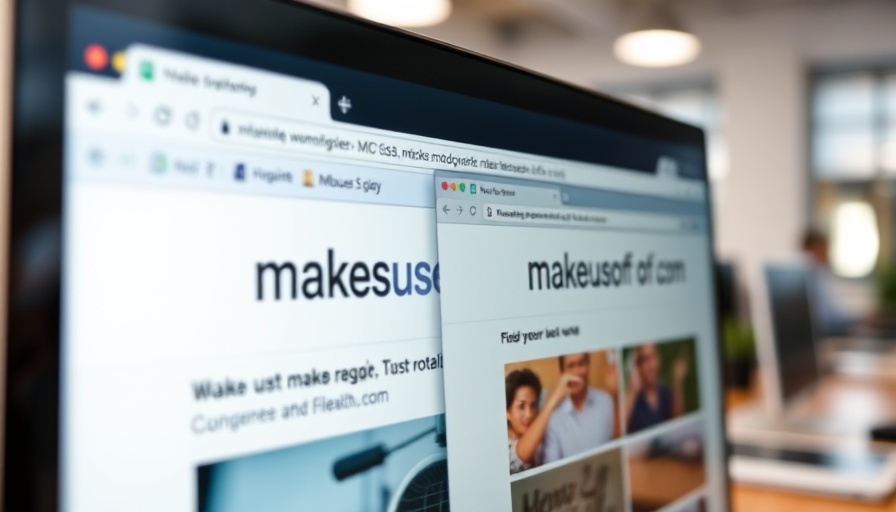





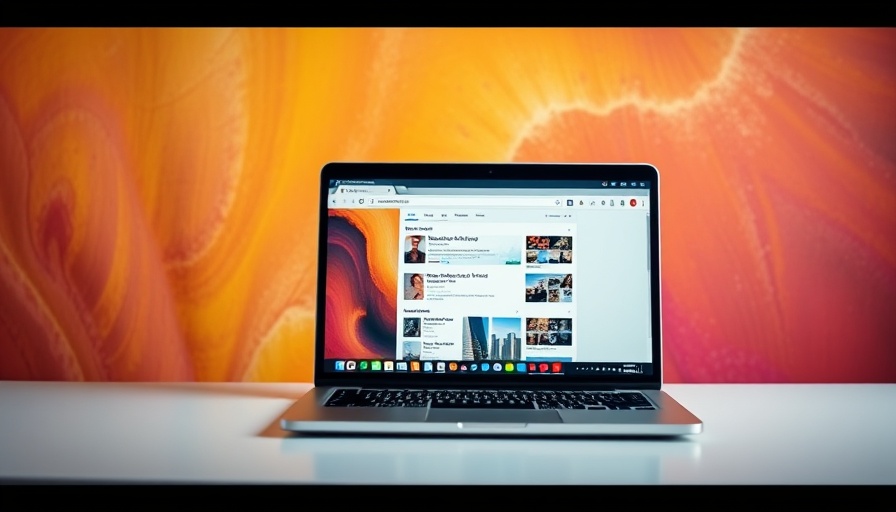





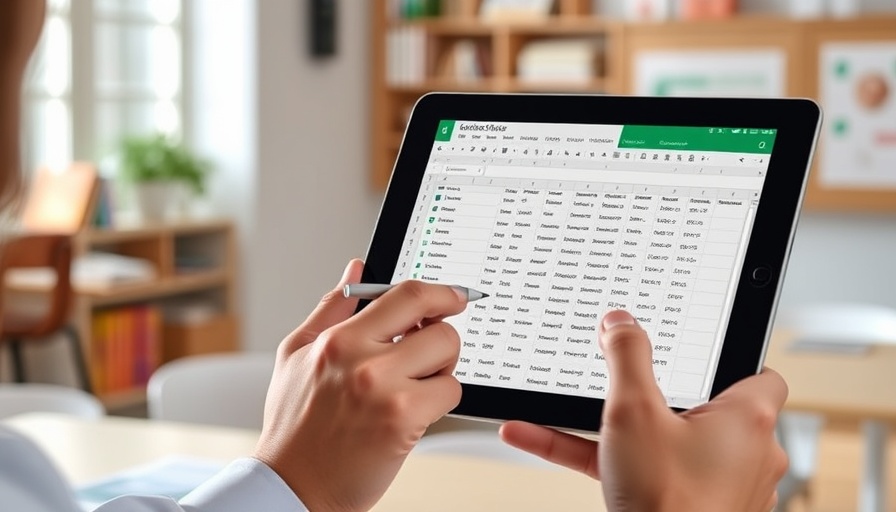







 Add Row
Add Row
 Add
Add

