
Unlocking Hidden Productivity: The Power of Underrated AI Tools
In a world captivated by buzzworthy names like ChatGPT and Midjourney, many effective AI tools remain obscure. Yet, for digital nomads seeking to enhance productivity without breaking the bank, several underrated, free AI tools can significantly elevate daily workflows.
1. Reclaim.ai: Master Your Calendar with Ease
As freelancers and remote workers juggle multiple tasks and commitments, Reclaim.ai offers a refreshing solution. This smart calendar tool integrates with Google and Outlook, reshuffling your schedule to create space for focused work and personal habits without interfering with existing appointments. Imagine a world where productivity tools add simplicity rather than clutter. With Reclaim.ai, you get tailored scheduling that adapts on-the-fly, ensuring your work-life balance remains intact. This is especially beneficial for digital nomads who need structure amid constant change.
2. Poe: Experimenting with AI Has Never Been Easier
Poe combines simplicity and power in one interface. It facilitates access to multiple AI models, including GPT-4 and Claude, enabling users to find the perfect AI companion for their needs. Additionally, its text-to-speech features and unique memory function ensure that users can easily pick up where they left off in their conversations. By allowing non-tech-savvy individuals the chance to experiment with AI, Poe broadens participation in the AI realm, allowing nomads to leverage diverse models for research and brainstorming.
3. tl;dv: Say Goodbye to Forgetting Important Meetings
A frequent challenge for remote teams is retaining focus during lengthy virtual meetings. Enter tl;dv, the AI-powered tool that records, transcribes, and summarizes important discussions, allowing users to search through conversations like documents. This functionality is crucial for digital nomads who may find themselves in numerous client calls and team huddles. By automating the note-taking process, tl;dv enables greater participation without the cognitive overload of traditional meetings. With its generous free plan, it becomes an indispensable asset.
4. Napkin AI: Visualizing Ideas With a Few Clicks
Turning complex ideas into compelling visuals can be a daunting task for many. Napkin AI removes this barrier by transforming text-based content into polished diagrams and flowcharts instantly. For a digital nomad preparing a business presentation or crafting teaching materials, this tool simplifies the creation process, allowing for quick customization and export in various formats such as PNG or PDF. This means no more wasting hours on design elements—just clear, communicative visuals ready to impress clients or cohorts.
5. The Future of AI Tools: What Lies Ahead for Productivity Enthusiasts
As technology continues to advance, we can expect more innovative AI tools tailored for specific user needs, particularly in the realm of productivity. While today's offerings are impressive, future tools will likely integrate more deeply with users' work habits. Digital nomads, who thrive on flexibility and adaptability, should keep an ear to the ground for new developments that will further streamline their workflow—as automation and AI become even more sophisticated.
6. Why Should Digital Nomads Care?
The tools discussed above are not just nice-to-have resources; they are game changers for anyone leading a remote work lifestyle. Whether you’re managing multiple time zones or switching between projects, these AI aids provide quick solutions to common challenges faced by digital nomads. By leveraging these underrated tools, you empower yourself to maximize productivity, streamline processes, and ultimately achieve a better work-life balance.
Knowledge is power. By discovering and utilizing these free AI tools, digital nomads can navigate their unique challenges with ease and creativity.
 Add Row
Add Row  Add
Add 

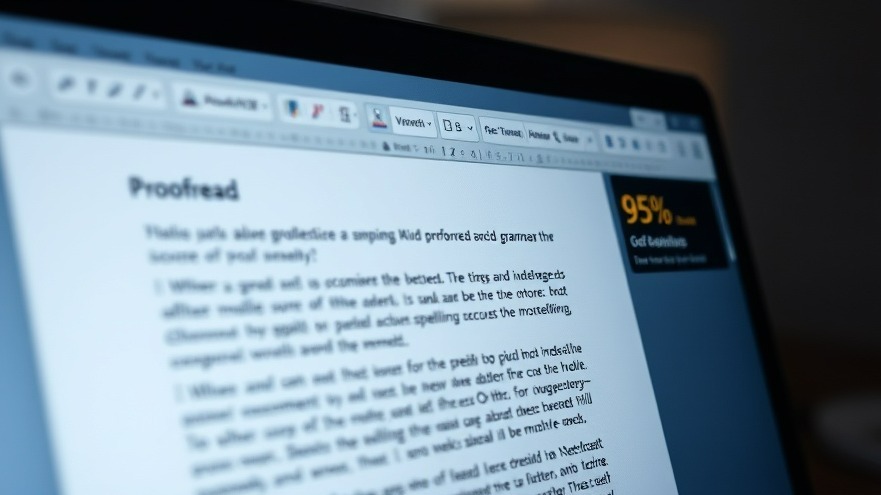


Write A Comment