
The Transformational Power of a Morning Email Detox
Every digital nomad understands the unique challenges of working on the go—from time zone differences to managing a plethora of notifications vying for attention. But what if you could radically shift your productivity simply by reforming your morning routine? In a recent experiment, I’ve decided to stop checking my emails before noon, and the results have been transformational.
Breaking the Cycle of Reactivity
Many professionals find themselves lurching into the day by frantically checking emails as soon as they wake up. This habit creates an impression that one must stay constantly reactive. After stopping my morning email checks, I discovered a newfound control over my day. Firstly, I realized that only a small percentage of emails are truly urgent. By evaluating my priorities before engaging with incoming messages, I could tackle essential tasks instead of merely extinguishing fires. The more logical approach to emails not only ensures I accomplish valuable work but also curbs resentment and frustration often elicited by an overflowing inbox.
Reducing Anxiety Through Boundaries
The fear of missing critical opportunities often haunts digital nomads. The common concern that not responding immediately to an email could lead to missed chances has haunted many. However, I’ve learned that these worries often exist more in our minds than in reality. Not checking emails in the morning has significantly reduced my anxiety. I often found that I still managed to secure exciting projects and role opportunities without immediate responses, reinforcing the idea that time away from the inbox can lead to surprising opportunities.
The Efficiency Boost Every Remote Worker Needs
Many tech-savvy professionals aim for efficiency and productivity when working remotely, yet they frequently find themselves derailed by distractions, particularly email. My detachment from morning email checks has allowed me to focus on priority projects. The vast majority of my essential tasks are completed before lunch, creating a ripple effect of productivity throughout the rest of my day. This fresh feeling of accomplishment not only keeps me motivated but also lessens the stress often associated with unyielding task lists.
Unlocking Creativity in the Quiet Hours
Being proactive rather than reactive has resulted in substantial strides in my creativity. With the time freed from checking emails, I can engage in brainstorming, journaling, or even a leisurely stroll, which has stimulated my creative juices. In a world where creativity can often feel stifled by the noise of notifications, avoiding morning emails has equipped me with the mental bandwidth to think boldly and generate countless ideas throughout my day.
Strategies to Implement Your Own Email Detox
For those considering a morning email detox, here are practical steps to ease into this transformative habit:
- Set Clear Boundaries: Define a consistent timeframe for when you’ll start checking emails. Many successful people find cutting off their email check until later in the day leads to prioritizing work that matters most.
- Engage in Morning Rituals: Replace the impulse to check your inbox with a morning routine—be it exercise, meditation, or creative thinking—to set a positive tone for the day.
- Communicate Expectations: Inform your colleagues or clients that you’re prioritizing uninterrupted focus time. This practice can foster understanding and might even inspire others to join in!
Ultimately, taking control of your morning routine by stepping back from checking emails can boost productivity, reduce anxiety, and unleash creativity. As a digital nomad navigating a world of opportunities, making time for focused work without distractions will help you shine in your career.
If you're ready to enhance your daily productivity, consider trying this simple yet effective strategy of postponing email checks until after noon. Experience the difference for yourself and transform how you approach your day, sacrificing the reactive clutter for clarity and creativity.
 Add Row
Add Row  Add
Add 

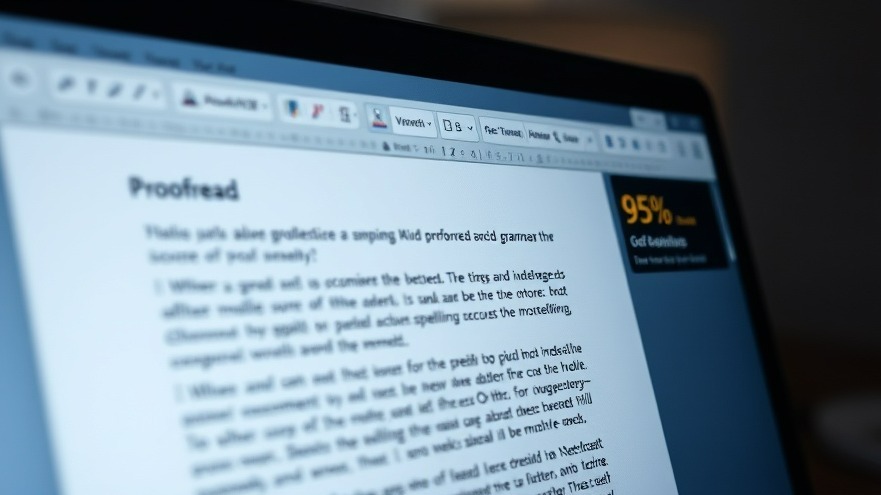


Write A Comment