
Why OpenAI's GPT-5 Rollout is Creating Chaos
OpenAI's recent unveiling of GPT-5 was met with significant enthusiasm, but its initial rollout has turned sour. Users had high expectations for this iteration, touted as the most powerful and knowledgeable yet, but the feedback has been overwhelmingly negative. Complaints have flooded platforms like Reddit, revealing a community that feels betrayed and dissatisfied. Comments range from labels like 'the biggest bait-and-switch' to outright failures in how the model performs basic tasks.
What Went Wrong with GPT-5?
A key point in user frustration stems from OpenAI's decision to phase out previous models without warning. Users cherished earlier iterations for their distinct capabilities, and having those options yanked away has left many feeling lost and frustrated. For those who relied on specific models for particular tasks—contrasting GPT-4o's ideation abilities with GPT-4.5's scholarly focus—the immediate switch feels akin to losing valuable tools overnight. One user poignantly described the emotional turmoil of losing the 'human' aspect of these models, particularly citing reliance for emotional support.
The Emotional Impact of Losing Familiar Tools
The strong emotional reactions to the discontinuation of former models highlight a phenomenon that extends beyond mere software updates. Many users had developed attachments to the models, using them for purposes ranging from productive brainstorming to emotional support during challenging moments. In an age where reliance on technology has soared, the abrupt downgrade can feel like a personal loss. The implications of technology on mental health and productivity are increasingly intertwined, making this situation even more critical to examine.
Comparative Analysis: User Experience Between Models
When diving deeper into user experiences, the complaints suggest that GPT-5 isn't merely underwhelming but in some areas, evidently flawed. For instance, a simple inquiry asking how many times the letter 'b' appears in 'blueberry' reportedly returned an erroneous answer. This raises some questions about GPT-5’s reliability compared to its predecessors, which many users believe performed better.
The Future of AI Interfaces: What Can Be Learned?
This debacle presents insightful lessons about AI development and user expectations. A key takeaway for OpenAI and other tech firms is the importance of maintaining user trust. Transparent communication is vital—users deserve to be forewarned about significant changes, especially when it affects tools they depend on. Additionally, it hints at the necessity for tech companies to create frameworks that allow for user feedback during rollout phases.
The unfolding situation with GPT-5 encapsulates the delicate balance between innovation and user experience. As digital nomads maneuver through their workflows, the challenges faced by GPT-5's launch emphasize the importance of maintaining reliable and adaptive tools for productivity. This can serve as a call to action for all tech developers to emphasize user relations alongside technological advancement.
What Should Digital Nomads Take Away From This?
For digital nomads looking to optimize productivity, understanding how platforms like these evolve impacts personal reliance on tech tools. Juggling tools effectively means keeping an eye on how such platforms adapt. As you navigate your virtual workspace, consider diversifying your productivity toolset. Don't let a single tool define your workflow. Explore other tech options that meet your specific needs and establish contingency plans for when the tools you're used to undergo changes.
As this situation with GPT-5 continues to evolve, it serves as a reminder to keep an open mind and adaptability to new tools. The future of productivity will hinge on harnessing technology while ensuring it meets the diverse needs of its users.
 Add Row
Add Row  Add
Add 

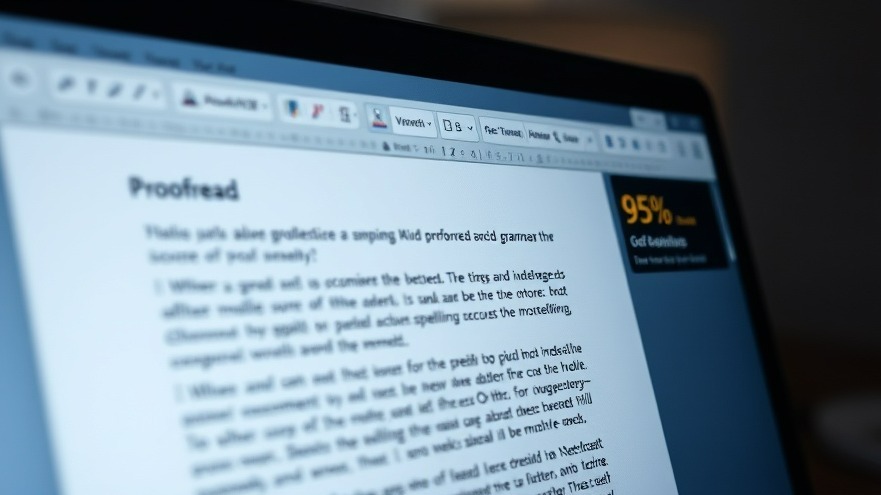


Write A Comment